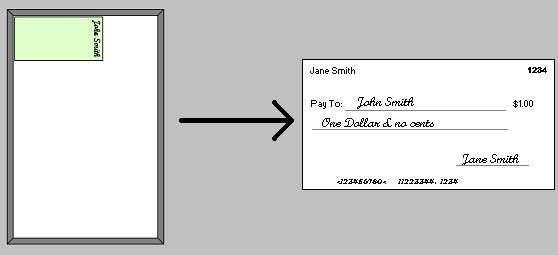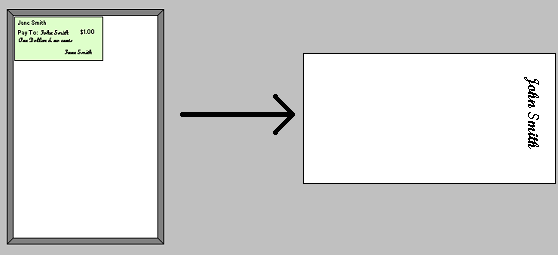In order to deposit your check, both sides will need to be scanned and processed into an appropriate format.
Use the following steps:
- Please endorse the back of your check before scanning it.

- Place the check face down on your scanner and click the "Scan Front" button.
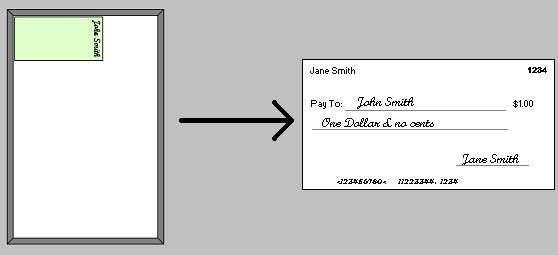
- You can use the options provided by your scanner to crop the image, etc.
- Or just Scan it using default settings -- the application will automatically attempt to pick out just the check and process it correctly.
- Turn the check over to scan the other side, and click on the "Scan Back" button.
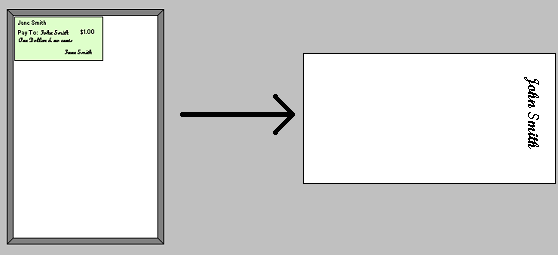
- Verify that your endorsement appears on the right side of the image
- If it doesn't, click on the "Flip Image" link to rotate the image.
- If it did not scan correctly, click on the "Rescan Back" link to rescan it.
- If the images look correct, click on OK to Save the image and continue.
(To view these instructions again, click on the "Help" button.)